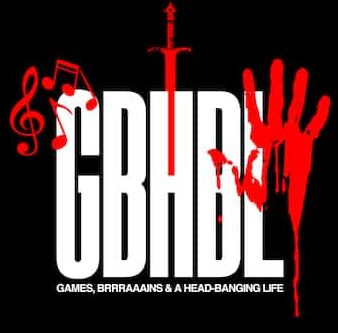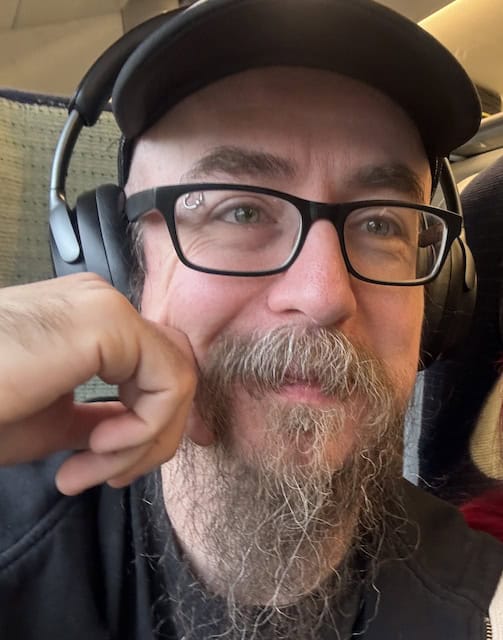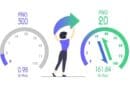How to Optimize Your PC for Gaming and Streaming Simultaneously?
Gaming and streaming are two of the most popular online activities, with thousands and millions of gamers from around the world streaming their gameplay live on different platforms like YouTube and Twitch. To play games and stream simultaneously, you need to optimize your PC and have a high-end PC because running both gaming and streaming software simultaneously can put a significant strain on your PC, leading to poor performance, lag, dropped frames, and screen freeze.
By optimizing your PC, you can enjoy smooth gameplay and high-quality streams without having to deal with poor performance or lag. So, let us take a look at how you can optimize your PC for gaming and streaming simultaneously.
Why Should You Optimize Your PC for Gaming and Streaming?
Since both gaming and streaming are resource-intensive activities that require a lot of resources, optimizing your PC is essential to run both of these simultaneously. Both gaming and streaming require a high CPU and GPU, increased RAM, and a fast and stable internet connection.
Without proper PC optimization, you might experience lag, stuttering, dropped frames, poor stream quality, overheating, hardware strain, and even disconnections. Therefore, optimizing the PC is essential for smooth gameplay and high-quality streams on various platforms including https://omeapp.com.
Hardware Optimization
Upgrade your CPU and GPU
Both your CPU and GPU are the backbone of gaming and streaming performance. Your CPU is responsible for handling encoding and multitasking, while the GPU is responsible for smooth graphics, smooth gameplay, and increased frame rates. Multi-core CPUs are ideal for streaming, as they can handle encoding while the dedicated GPU can reduce the load on the CPU and improve gaming performance.
For entry-level, you can consider AMD Ryzen 5 or Intel Core i5 processors paired with an NVIDIA GTX 1660 or AMD RX 580, while for high-end, you can think about AMD Ryzen 9 or Intel Core i9 processors paired with an NVIDIA RTX 3080 or AMD RX 6800 XT.
Increase your RAM
Both gaming and streaming are activities that consume a significant amount of RAM. Having sufficient RAM is necessary to prevent slowdowns, crashes, lags, and poor performance. Aim for having a minimum of 16 GB of RAM for gaming and streaming, with 32 GB of RAM for high-end, more demanding setups.
Use SSD
Instead of using an HDD, you should use an SSD, as it can significantly improve load times and overall responsiveness of the system. In case an SSD is too expensive for you, you should consider using a combination of both SSD and HDD. Install your OS, games, and streaming software on the SSD while using the HDD for storing streams and large files.
Ensure Proper Cooling
Gaming and streaming simultaneously can generate a huge amount of heat, which can slow down the performance of the PC and damage the hardware over time. Having a proper cooling system is essential to maintain optimal performance and prevent the hardware from degrading over time. Therefore, have a proper cooling system consisting of high-quality fans and liquid cooling systems, with adequate ventilation for proper airflow and cable management.
Software Optimization
Optimize In-Game and Streaming Settings
To achieve smooth performance, you should balance and optimize both in-game settings and stream quality. According to your system’s specification, you should lower the graphic settings of the games if necessary to reduce GPU strain and use a lower resolution for smoother streaming and gameplay. Optimizing in-game and stream settings reduces the load on your CPU and GPU, ensuring smoother gameplay and streams.
Use the Right Streaming Software
Using the right streaming software is important, as it can make a huge difference to the overall performance. Popular options available include OBS Studio, XSplit, and Streamlabs.
Update Drivers and Software
Regularly update the system drivers, operating system, and other software to avoid compatibility and performance issues.
Close Background Applications
Background applications can consume the system resources, affecting the performance of gaming and streaming setup. Therefore, close all the background apps and tasks to prevent the unnecessary consumption of resources.
Network Optimization
Use a Wired Connection
When it comes to having a more stable, low-latency, and faster connection, then a wired connection is a superior choice to WiFi, making it ideal for streaming. So, instead of using a WiFi connection, use a wired connection for a smoother and faster internet connection.
Optimize Your Internet Speed
Streaming and playing games, especially online games, require a fast and stable internet connection. Therefore, make sure that you have an internet plan with enough speed and bandwidth to support both gaming and streaming. If your internet plan is not adequate, upgrade it to improve the performance.
Reduce Network Congestion
Other devices and bandwidth-intensive activities on the network can affect your streaming performance and quality. Therefore, whenever you are gaming, you should limit the number of devices connected to the network and stop bandwidth-intensive activities like streaming movies or downloading files while you are streaming.